# File generated by XFdrake (rev 57713)
# **********************************************************************
# Refer to the xorg.conf man page for details about the format of
# this file.
# **********************************************************************
Section "Files"
# font server independent of the X server to render fonts.
FontPath "unix/:-1"
# minimal fonts to allow X to run without xfs
FontPath "/usr/share/fonts/misc:unscaled"
EndSection
Section "Extensions"
Option "Composite"
EndSection
Section "ServerFlags"
#DontZap # disable <Crtl><Alt><BS> (server abort)
AllowMouseOpenFail # allows the server to start up even if the mouse does not work
#DontZoom # disable <Crtl><Alt><KP_+>/<KP_-> (resolution switching)
EndSection
Section "Module"
Load "dbe" # Double-Buffering Extension
Load "v4l" # Video for Linux
Load "extmod"
Load "type1"
Load "freetype"
Load "glx" # 3D layer
Load "dri" # direct rendering
EndSection
Section "InputDevice"
Identifier "Keyboard1"
Driver "kbd"
Option "XkbModel" "pc105"
Option "XkbLayout" "us,ru(winkeys)"
Option "XkbOptions" "grp:ctrl_shift_toggle,grp_led:scroll,compose:rwin"
EndSection
Section "InputDevice"
Identifier "Mouse1"
Driver "mouse"
Option "Protocol" "ExplorerPS/2"
Option "Device" "/dev/mouse"
EndSection
Section "Monitor"
Identifier "monitor1"
VendorName "Plug'n Play"
ModelName "SyncMaster"
HorizSync 30-61
VertRefresh 56-75
# TV fullscreen mode or DVD fullscreen output.
# 768x576 @ 79 Hz, 50 kHz hsync
ModeLine "768x576" 50.00 768 832 846 1000 576 590 595 630
# 768x576 @ 100 Hz, 61.6 kHz hsync
ModeLine "768x576" 63.07 768 800 960 1024 576 578 590 616
EndSection
Section "Device"
Identifier "device1"
VendorName "Intel Corp."
BoardName "Intel 845"
Driver "i810"
Option "DPMS"
Option "May_Need_ForceBIOS" "1"
Option "XaaNoOffscreenPixmaps" "1"
EndSection
Section "Screen"
Identifier "screen1"
Device "device1"
Monitor "monitor1"
DefaultColorDepth 16
Subsection "Display"
Depth 8
Modes "1024x768" "832x624" "800x600" "640x480" "480x360" "320x240"
EndSubsection
Subsection "Display"
Depth 15
Modes "1024x768" "832x624" "800x600" "640x480" "480x360" "320x240"
EndSubsection
Subsection "Display"
Depth 16
Modes "1024x768" "832x624" "800x600" "640x480" "480x360" "320x240"
EndSubsection
Subsection "Display"
Depth 24
Modes "1024x768" "832x624" "800x600" "640x480" "480x360" "320x240"
EndSubsection
EndSection
Section "ServerLayout"
Identifier "layout1"
InputDevice "Keyboard1" "CoreKeyboard"
InputDevice "Mouse1" "CorePointer"
Screen "screen1"
EndSection
Тоттенхем – Вест Гем: як дивитися дербі Прем’єр-ліги в прямому ефірі
-
Дві лондонські команди, що борються, «Тоттенхем Хотспур» і «Вест Гем
Юнайтед» зійдуться у вирішальному матчі Прем’єр-ліги суботу, 17 січня. Ця
гра має вели...
вчера
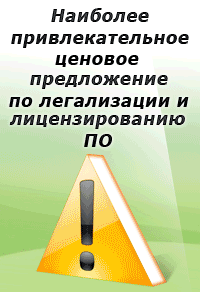
Комментариев нет:
Отправить комментарий